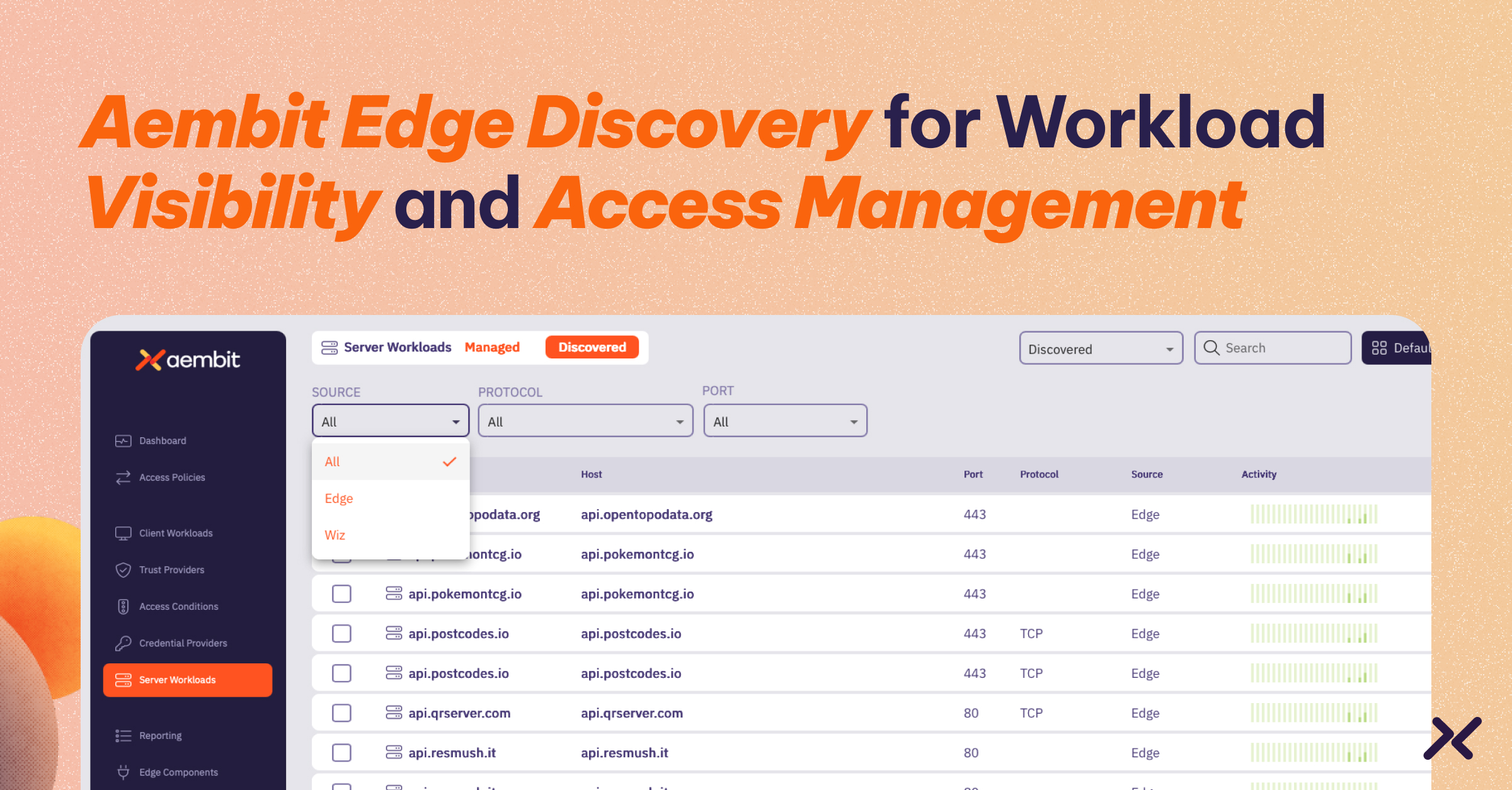Snowflake, a cloud-based data warehousing platform, is recognized as a leader in helping organizations that are keen on harnessing the full potential of big data analytics. Its architecture is purpose-built for scalability, flexibility, and cost-efficiency, facilitating the processing and analysis of vast volumes of data.
Snowflake’s compatibility with multiple cloud providers and ability to support a wide range of data-related tasks is the hallmark of its versatility. This encompasses enabling straightforward data integration, facilitating secure data exchange, and empowering complex operations, such as advanced analytics and machine learning applications.
All of this said … the very features that make Snowflake advantageous also can introduce certain security challenges. As organizations increasingly rely on Snowflake to store and process their most sensitive data, implementing robust security measures becomes paramount.
This includes protecting data from unauthorized access, safeguarding data transfers both within and outside the organization, and ensuring compliance with compliance mandates. Given the platform’s extensive capabilities for data sharing and collaboration, maintaining strict access controls – for both human and workload – and encryption standards is also crucial for data integrity and confidentiality.
Therefore, focusing on security within Snowflake is not just about protecting data; it’s about safely enabling businesses to fully leverage their data’s potential.
A comprehensive security strategy encompasses everything from data governance and compliance to encryption, access management, and incident response. By addressing these areas, organizations can mitigate risks, comply with requirements, and build trust with customers and stakeholders.
Snowflake has published extensive information and guidance around its capabilities and security best practices. Here, in an effort to simplify the learning process, we attempt to summarize the eight key domains to focus on and properly configure, as well as introduce you to workload IAM – something Snowflake uses itself internally – as a viable technology to help address needs within many of these areas.
Unlike standard IAM policies focused on user access, workload IAM tackles the specific needs of workload entities such as services, automated tasks, and machine interactions. And its utility can scale far beyond traditional secure access needs, especially within Snowflake.
See How Aembit Secures Snowflake Access
8 Key Domains for Securing Your Snowflake Data
1) Identity and Access Management (IAM): Users and Workloads
Gartner recently stated that identity sits at the forefront of cybersecurity, so there’s no better place to kick off this list. Snowflake supports detailed user IAM policies to control access to data and resources. The challenge lies in adequately implementing the principle of least privilege, ensuring users have access only to the data they need. Additionally, enforcing multi-factor authentication (MFA) adds another layer of security. Both require careful coordination to not hinder user experience.
The conversation around IAM also extends beyond merely human participants. Organizations now host between an estimated 10 and 45 times more non-human identities, many of which possess extensive privileges and represent a dramatically expanding attack surface. Snowflake’s environment, reflective of this trend, necessitates a broader approach to IAM that includes the wide array of applications, services, and automated processes – collectively known as workload identities – that organizations rely on to innovate and grow.
These workload entities, integral to the operational fabric of cloud-native technologies, introduce new vectors for potential breaches, magnifying the importance of a broad IAM framework. Among the risks, credential rotation presents a significant challenge, particularly when secrets, such as service accounts or API keys, are widely dispersed. This sprawl, along with the long-lived nature of some secrets, compounds the difficulty of managing them and ensuring uniform access controls across varied IT landscapes.
Action Items
Adopt SCIM/SSO/PAM/MFA: Snowflake’s System for Cross-domain Identity Management (SCIM) 2.0 API enables integration with top identity providers like Okta and Microsoft Azure AD. Snowflake also recommends Single Sign-On (SSO) through SAML, OAuth, and other methods for ease and security. You should also consider incorporating Snowflake’s Duo Multi-Factor Authentication (MFA) for an added security layer. And of course emphasize the use of complex passwords, ideally managed by secrets management or PAM systems, to bolster your security posture effectively.
Implement Role-Based Access Control (RBAC): Role-based access control (RBAC) is a security framework that assigns access rights based on a user’s role in an organization, ensuring individuals only have access to what is necessary for their roles, thereby minimizing unauthorized access and potential data breaches. Within Snowflake, you can create a structured role hierarchy under the ‘SYSADMIN’ role for managing database and warehouse operations, while reserving the ‘ACCOUNTADMIN’ role for creating or modifying users or roles. This approach encourages the use of the least privilege principle, ensuring users have access only to the resources necessary for their roles. Custom roles should be created to align with specific business functions, granting them access to relevant database objects based on their responsibilities
Manage Your Snowflake User Sessions: Configure session timeout settings and other session-related parameters to enhance security without hindering user experience. Regular review and adjustment of these policies will ensure they remain aligned with your security standards and operational needs.
Automate Credential Rotation: While password and credential expiration is not currently supported by Snowflake, you can use secrets management or PAM tools to force credential changes at regular intervals. The real task lies in managing these rotations without disrupting operations. Strategies include enhancing inventory management and scheduling rotations to minimize operational impact. Additionally, workload IAM tools can help alleviate issues by eliminating hardcoded credentials altogether. This approach minimizes the risks associated with static credentials and reduces the manual effort needed to update credentials across multiple systems.
How Workload IAM Can Help
Manual management of credentials for automated operations is not only tedious but poses a security risk. Workload IAM allows organizations to move away from long-lived secrets stored in applications to a more dynamic, automated access management approach that includes greater visibility to meet monitoring and compliance requirements.
2) Data Governance and Compliance
Snowflake’s capability to handle data across different regions and regulatory environments necessitates robust data governance and compliance strategies. Ensuring that data handling practices align with regulations and industry requirements is crucial. This involves classifying data based on sensitivity, implementing access controls, and regularly auditing data access and usage to identify and rectify potential compliance gaps.
Begin with a solid foundation in data governance by implementing network policies and embracing private connectivity options, such as AWS PrivateLink. This not only fortifies your data against illicit access but also ensures your handling practices are in strict compliance with global regulations. Regular audits, augmented by these network security measures, can pinpoint any discrepancies in your governance framework, maintaining airtight compliance.
Action Items
Conform to a Standard: Encourage businesses to adopt robust data governance frameworks, such as NIST 2.0 and ISO/IEC 27001, that align with industry requirements and regulations. Highlight the importance of understanding data sensitivity levels and the application of appropriate controls.
Refine Network Policies: Beyond VPNs and PrivateLink, define network policies that restrict access to your Snowflake environment based on IP whitelisting or other network-based criteria. This limits the potential attack surface by ensuring only authorized networks can access your Snowflake resources.
How Workload IAM Can Help
Identity-based access for workloads provides greater flexibility and control for access beyond network policies, especially in today’s dynamic IP landscape. With workload IAM, organizations can establish fine-grained access controls based on the specific needs of services, automated tasks, and machine interactions. This approach offers a more adaptive and scalable security solution, ensuring that access is granted based on identity rather than relying solely on network-based criteria.
3) Data Encryption
Snowflake provides encryption of data at rest and in transit as a built-in feature, which is fundamental for protecting sensitive information. However, managing encryption keys, especially with field-level encryption for particularly sensitive data, requires careful consideration. This involves utilizing external key management services effectively to enhance data security while maintaining accessibility.
As a team, you should discuss the necessity of encrypting data both at rest and in transit to protect sensitive information from unauthorized access. Turn to Snowflake’s built-in encryption capabilities and consume its best practices for managing encryption keys.
Action Items
Encrypt Data at Rest and in Transit: Encrypting data at rest and in transit is fundamental. Dive deeper by utilizing Snowflake’s Tri-Secret Secure, allowing you to bring customer-managed keys into the encryption landscape. This adds an extra layer of control and security, ensuring that your sensitive information remains inaccessible to unauthorized users
Use Data Masking for Extra Protection: For highly sensitive data, recommend considering additional layers at the “column level” within Snowflake. Snowflake utilizes masking policies, defined at the schema level, to safeguard sensitive information against unauthorized access, enabling legitimate users to view this data during query execution.

4) Secure Data Sharing
Snowflake’s data-sharing capabilities allow for seamless data distribution between different Snowflake accounts or even with external stakeholders. Leverage Snowflake’s secure data sharing capabilities by setting up meticulous network policies and granular access controls. This ensures that your data-sharing practices are not only compliant but also tailored to safeguard against unpermitted entry, establishing a secure environment for collaboration.
Action Items
Manage Sharing: Cover best practices for securely sharing data with internal and external stakeholders, using Snowflake’s secure data-sharing feature, which let you share selected objects in a database, such as tables, views and functions, in your account with other Snowflake accounts. Emphasize the importance of granular access controls and monitoring shared data usage.
Open Data Clean Rooms: For added security, consider the concept of “data clean rooms” for secure data sharing and collaboration without exposing sensitive information directly. The Snowflake Global Data Clean Room offers a secure framework designed for collaborative efforts among multiple parties. It enables Snowflake users to jointly analyze data while ensuring that the original datasets remain undisclosed to each other.
How Workload IAM Can Help
Workload IAM plays a critical role in securing data exchanges between automated systems, ensuring data is accessed and transferred solely by authorized applications and services. This helps ensure compliance with mandates, while making data sharing secure and efficient.
5) Monitoring and Logging
Continuous monitoring of user activities and access patterns is essential for identifying potential security threats. Snowflake’s native capabilities, combined with third-party tools, can provide comprehensive visibility. However, setting up and maintaining these systems to effectively detect anomalies and potential threats requires ongoing attention.
Action Items
Monitor Continuously: Each Snowflake account is equipped with a predefined, read-only shared database called SNOWFLAKE, featuring an ‘ACCOUNT_USAGE’ schema. This schema includes views offering access to audit logs spanning one year, which are instrumental for auditing purposes.
Detect for Anomalies: Discuss the importance of implementing anomaly detection systems to identify unusual access patterns or data usage that may indicate a security threat. Detailed information about current users can be accessed through the ‘USERS’ view within the ‘ACCOUNT_USAGE’ schema.
How Workload IAM Can Help
Workload IAM solutions enhance logging capabilities, extending beyond tracking user actions to also include automated processes. This ties activities directly to application identities rather than IP addresses or other less-reliable identifiers, helping to improve auditing and compliance efforts
6) Incident Response Planning
Effective incident response planning becomes critical when using data-centric platforms like Snowflake, which contain sensitive organizational data. The inherent risks associated with data breaches necessitate a robust framework to quickly respond to and mitigate potential security incidents, preserving the integrity and security of stored information.
Action Items
Develop a Comprehensive Response Strategy: Craft a detailed incident response plan focused on the unique environment of Snowflake. This strategy should define specific roles, responsibilities, and step-by-step procedures to follow in the event of a data breach or security threat. Regularly test the plan with simulated scenarios to ensure its effectiveness and make necessary adjustments based on outcomes and insights gained.
Integrate Snowflake’s Security Tools: Employ Snowflake’s built-in security features, such as access history and query history, to establish early detection mechanisms. Set up automated alerts for abnormal activities, ensuring that your team can swiftly respond to and manage security incidents. Tailor your incident response actions to leverage these tools for a rapid and informed reaction to threats.
How Workload IAM Can Help
Workload IAM, when integrated with a security solution like CrowdStrike, provides real-time insights into workload security postures and access patterns, crucial for detecting anomalies and responding promptly.
7) Security Training and Awareness
By conducting training sessions, you enable your users to comprehend the critical role of security practices and the steps necessary to protect your Snowflake account from security vulnerabilities. Snowflake provides a variety of security awareness material, aimed at educating your users on data protection best practices. It’s crucial to emphasize ongoing security education for all team members, tailored to address the unique risks presented by data management platforms like Snowflake. This includes educating on phishing prevention, secure data management techniques, and staying informed about the latest cyber threats.
Action Items
Embrace Continuous Learning to Foster a Security-First Culture: Snowflake includes in its educational offerings a one-day workshop on data governance. This add-on session explores Snowflake’s functionalities for enhancing data governance – highlighting ways to bolster data security, elevate data quality, and ensure regulatory compliance. The workshop combines lectures, practical labs, and discussion forums.
Lean on Snowflake Itself for Broader Security Training: Snowflake creatively employs its platform to augment the efficiency of its security training across the organization, and this clever approach is something your organization can mimic. The platform supports numerous integrations that facilitate the monitoring and documentation of your security training efforts’ outcomes within Snowflake itself.
8) Third-Party and Supply Chain Risk Management
Interfacing with third-party tools or services when using Snowflake adds extra layers of security considerations. It’s critical to evaluate these external entities for security risks and to ensure that agreements explicitly state the security responsibilities of these vendors. This approach helps in reducing potential threats that come from outside your primary operational ecosystem.
Action Items
Engage in Rigorous Evaluation: When incorporating third-party tools or services alongside Snowflake, you should perform in-depth security evaluations on these external providers to lessen associated risks. Contracts with these entities should distinctly define the security measures they are obligated to follow, ensuring that your defense mechanisms cover not just your own infrastructure but also any external services you utilize.
Leverage Snowflake for Enhanced Third-Party Risk Insights: Snowflake also can help facilitate your efforts in managing third-party risk. The platform offers capabilities for accessing live, operational data that can aid in fortifying your risk management strategies. Within the Snowflake Data Cloud, teams have the capacity to consolidate, manage, and scrutinize data – all in one unified location. This integrated approach allows for the effective merging of internal and external data sources, which is helpful in identifying and addressing potential risks through the use of Snowflake’s analytics capabilities.
How Workload IAM Can Help
Beyond internal workload management, workload IAM facilitates secure and simplified access to a variety of external services and APIs. This is particularly relevant in ecosystems like Snowflake, where integrating with third-party services like analytics platforms, SaaS applications, and other cloud services is common. Implementing workload IAM can help manage these connections, ensuring secure and efficient access management across the board.
For more information on how Aembit can help secure your Snowflake installation, visit www.aembit.io.
The Workload IAM Company
Manage Access, Not Secrets
Boost Productivity, Slash DevSecOps Time
No-Code, Centralized Access Management